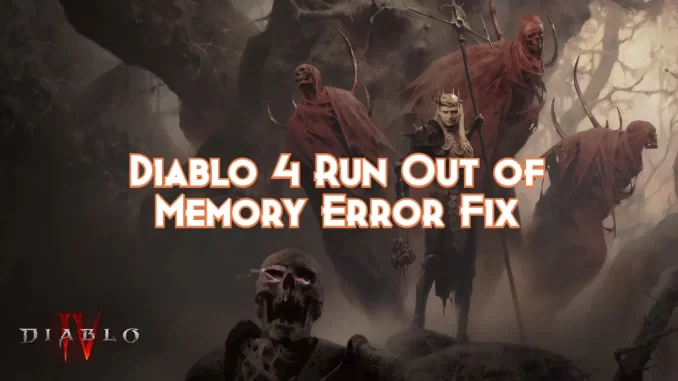
Blizzard’s popular game Diablo 4 has been plagued by a serious issue known as ‘Run Out of Memory.’ The error is usually manifested as a message that says “Diablo 4 has ran out of memory and the app needs to exit.” This can lead to game crashes. This guide will explain how to fix the Diablo 4 Run Out of Memory Error so that players can continue to enjoy their gaming sessions uninterrupted.
Understanding the ‘Out of Memory Error’
Memory is the data storage space that applications are using immediately. Diablo 4’s dreaded “Out of Memory” error means that your computer has run out of memory.
The problem is not a lack of storage, but rather a limit in the memory capacity of your computer. Memory leakage can also exacerbate this error, affecting the performance of your game.
Official Solutions to the “Out of Memory” Error
Blizzard, Diablo 4’s developer, has a major role to play in permanently fixing this error. Due to its technical nature, this error requires an official patch update by the developer in order to optimize the performance of the game. These patches can reduce the demand of your computer’s memory, resulting in a more stable gaming environment.
Workarounds to Improve Game Performance
Diablo 4 can be improved by using several workarounds while we wait for Blizzard to release official fixes. Update the drivers on your computer and specifically the graphics card driver. This update can help with better resource allocation and make your game run smoother.
Close non-essential programs to free up memory on your computer. Lowering the graphics settings in Diablo 4 can free up memory on your computer and improve performance.
Fixing the “Out of Memory” Error
Start by checking Diablo 4 memory usage in your computer’s task manager. A PC reboot will fix any system glitches or cache data issues if you find a memory leak.
Monitor your computer for signs of overheating. Pay special attention to the CPU and GPU. Overheating is a cause of many problems, including the error ‘Run Out of Memory.
It is important to keep Diablo 4 up-to-date through the Battle.net Launcher. Updates are often accompanied by fixes and enhancements which can help prevent memory-related issues. The Scan and Repair feature of the Battle.net client can also identify and repair problematic files.
Resetting the user interface, renaming the Interface folder, Cache folder, and other folders can also help prevent the Diablo4 Run Out of Memory Error. This process can fix issues caused by corrupted addons or files.
Diablo 4 can benefit from more memory by increasing the virtual memory of your computer. You can adjust this setting in your system properties. Restarting your computer can also clear temporary memory issues, preventing the ‘Run Out of Memory” error.
Other Diablo 4 guides will help you learn and fix more things, such as Reset Dungeon Diablo 4 and Show FPS.
Leave a Reply