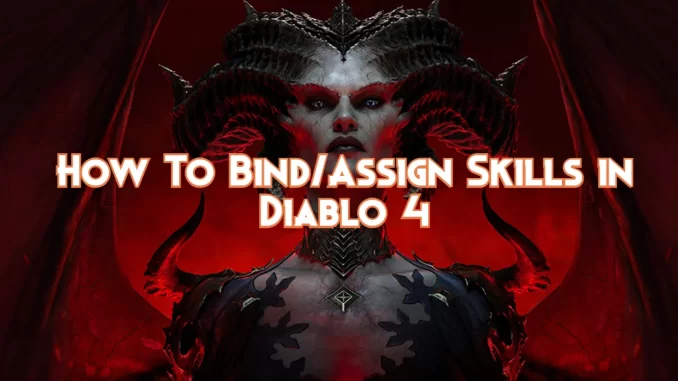
As soon as you enter the Diablo 4 world, you will realize how important it is to master the skill binding and assignment techniques. How well you can bind your skills in Diablo 4 will determine the fluidity and effectiveness your character in-game. This will allow your character to progress quickly.
This guide will take you through the steps necessary to assign, customize and use skills effectively in Diablo 4. These skills are a crucial component of character progress and success.
Understanding Skill Points & Leveling
Let’s begin at the beginning. Skills are the primary tool that Diablo 4 players use to take on the game’s most challenging enemies. They are not just handed to them. Instead, they can be purchased with a currency known as skill points.
As your character levels up, they gain access to these valuable skills points. These points can be allocated to the complex skill tree of the game, unlocking new abilities and transforming your character into a formidable force.
The Skill Bar: Assigning Skills
After you have purchased your skills with skill points, you will need to assign them to your skill bar. This process is simple and takes only a few seconds, regardless of whether you are using a console or PC.
Press the ‘A” key on a PC to access the Skill Tree Menu. You can select the skills that you want to use, and then press the ‘S’ key to open the section for Skill Assignment. Drag the skills you want to use onto the hotbar.
On consoles, it is a little different but still simple. To activate the skills you need to open the Skill Tree, then press L3 or the designated buttons to bring up Skill Assignment Menu. Drag active skills onto the hotbar using the left stick. Once you’ve completed the steps, the skills assigned to you are now at your command.
Customizing Skill Controls
Diablo 4 allows players to customize the skill controls. To do this, navigate to the settings tab and select “Gameplay”. This section offers a variety of options for keybinding, including Skill Slots 1, 2, 3, 4, Core Skill Slot and Basic Skill Slot. Customizing these controls will make Diablo 4 Bind Skills more enjoyable.
Flexibility in Skill Assignment and Personalization
Diablo 4 offers a significant advantage with the ability to rearrange your skills. Diablo 4 makes this easier than Diablo 3, where the Elective Mode was required to assign skills in a flexible manner. Press ‘S’ on your keyboard to open the Skill Assignment Flyout. Drag the skill icon into the desired slot and voilà! This new system allows for a more customized Heads-Up display (HUD) as well as more flexibility when setting up a customized skill loadout.
Leave a Reply