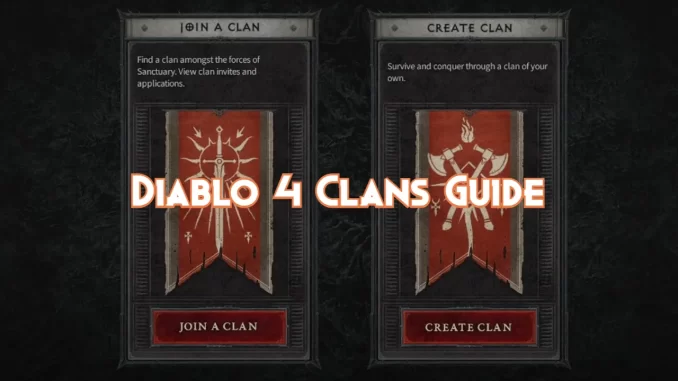
Diablo 4 provides its players with an immersive gaming experience. They can create, join and manage clans. Clans in Diablo 4 offer players the opportunity to explore and enjoy the camaraderie, cooperation and fun that they provide. They bring together people with similar interests and playing styles.
Clans in Diablo 4.

Diablo 4 offers a simple and easy way for players to create their own group of adventurers. It doesn’t matter where you are or what you are doing in the game, creating a new clan is only a few clicks. The “Clans” tab is easily accessible in the game menu. This is the place to start creating a clan.
After clicking the “Create a Clan” button, a form will appear asking you to enter all of the necessary information about your future clan. The Clan name, tag, and description can be up 24 and 6 characters respectively. You will also need to select a language and assign labels that best represent the activities of your clan. This process will ensure that your clan has a unique identity in the vast Diablo 4 world.
Customizing a Clan for Diablo 4
Diablo 4 offers clan leaders a lot of freedom to customize their clans. The “Manage Clans” option is your toolbox for customizing the game. The “Summary tab” allows you to edit important aspects such as clan visibility, messages for the day, and labeling. Leaders can adjust permissions within the “Permissions tab” to ensure that the clan structure best suits their group’s dynamics.
Clan permissions are responsible for actions such as promotions, demotions, voice chats, and member invites.
Diablo 4 lets clan leaders also express their creativity by designing the clan’s banner under the “Heraldry tab”. The background, symbols, colors, and more can be customized to create a truly unique clan banner.
The “Randomize All button” can be a great help to a clan leader who is looking for inspiration. The “Bans” button keeps track of banned players and allows you to edit it if necessary.
Joining an existing Clan in Diablo 4.
Diablo 4 provides a simple way to join an existing clan for those who prefer to be a part of a group. The “Join Clan’ option is available in the Clan tab.
The search function allows players to find clans based on their preferred name, language and activity label. After finding the perfect clan, you can send a request by clicking the “Request To Join” button. The clan’s officers or leaders will decide whether to accept the request.
Diablo 4: Managing Clans

Clan leaders have a variety of responsibilities in Diablo 4. They can edit many clan settings such as visibility, language, labels and even internal messages for clan members.
This role also includes setting permissions, defining abilities, and managing member bans. Leaders can customize the shape, texture, symbol, and color of the banner to make it unique.
Leave a Reply