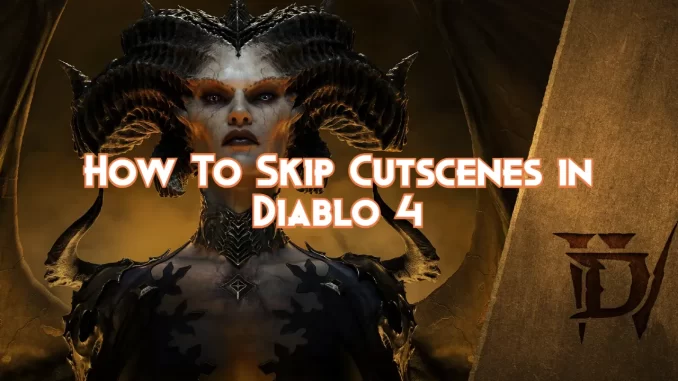
Diablo 4 is a narrative experience that will captivate you with its richly detailed cutscenes. These cinematics create an immersive experience and provide valuable insight into the epic storyline and complex characters in the game.
As players continue to play Diablo 4, focusing on the action-packed combat, they begin to feel the need for cutscenes. This article will show you how to skip cutscenes and give you advice if you run into any problems.
What is the purpose of cutscenes in Diablo4?

The cutscenes in Diablo 4 are crucial to immersing players in the storyline. They are used as a narrative tool, revealing important information about characters such as Lilith and Inarius, and revealing crucial events of the ongoing conflict. These cinematics are short and intricately designed, allowing players to glimpse into the past and future of the game world.
It is understandable that the decision to watch or skip these cutscenes can be subjective. Some players may be captivated by the story and enjoy the cutscenes while others may want to get back in the thick of battle. Diablo 4’s narrative experience and cutscenes are often a matter of personal preference.
Diablo 4: Bug that skips cutscenes
A bug that has frustrated many in the gaming community is one obstacle that players might encounter. This bug prevents players from skipping cutscenes. The cutscene will not stop playing when the Esc key is pressed. This means that players are forced to watch the entire cutscene. This is not ideal for everyone.
This challenge is a snag to the otherwise smooth Diablo 4 experience. It’s important to remember that the game developers are probably working on a fix. While we wait for the bug-fixing update, let’s look at some workarounds.
Depending on the platform you use, there are different ways to skip cutscenes. You must hold down the ‘Esc” key for several seconds if you are a PC user. A simple tap will not work.
If this method does not work for you, try restarting the program or switching to another window by pressing ‘Alt+Tab’. Diablo 4 users have suggested pressing ‘Alt+Esc,’ and then entering the game again.
Holding the Circle or B buttons on your controller will skip cutscenes if you’re using a console such as PS4, PS5, Xbox One or Xbox Series XS. If a glitch prevents this from working, try restarting the console or game.
Dialogues – Diablo 4
Dialogues are a major part of Diablo 4’s narrative. They are just as important as cutscenes. You can advance these dialogues, without skipping through the entire conversation. This can be done on PC by pressing the E’ key. PlayStation users can use the X button, while Xbox users can use the A button to move to the next dialogue.
Leave a Reply